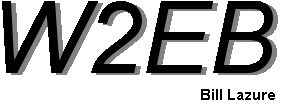
Electronic Design and Family Site
I bought a professional single-lever paddle intending to rewire it for use as a "Sideswiper" or "Cootie". Once it arrived and was so beautiful, I just couldn't permanently modify its function - I wanted the best of both worlds: the ability to switch between modes. That led me to explore how to accomplish this. The result follows.
This modification is to a CWMorse.us Single Paddle Key . While the schematic applies to any single paddle design, the specific implementation will only apply to this type of paddle:
The schematic is incredibly simple. When the Mode switch is in the "Dual" position, the paddle operates as normal: the Dah side attaches to the Ring, the "Dit" side attaches to the tip, and the common ties to the ground ring on the connector resulting in a ground being sent to the ring when the "Dah" side is switched, and to the tip when the "Dit" side is switched.
When you switch over to "Cootie" mode, the ring of the connector is disconnected and the "Dah" side ties to both the "Dit" line and the Tip. Thus, in Cootie mode, whichever side you push the paddles, you are sending a corresponding ground only to the tip...typical "Cootie" operation!
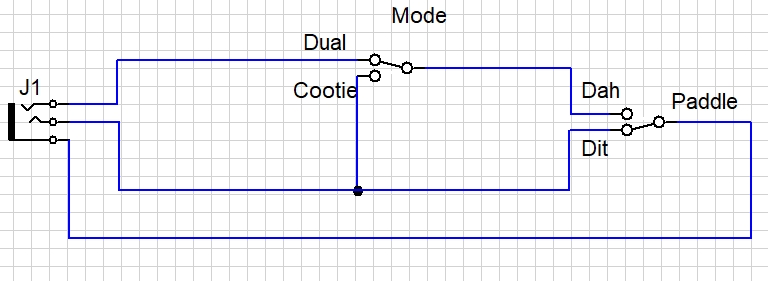
Adding this switch to my CWMorse.US paddle was both simple and a bit tough. It was simple because the mechanism of the paddle is covered. That allowed me to devise something ugly and not care: this paddle was beautiful when it arrived, I didn't want to mess it up! It was tough because the space to add a component inside the cover was very limited. Luckily, I have a well-stocked junque box that just happened to include a very tiny slide switch.
I placed the switch immediately next to the output connector: that was about the only place where it would fit in this space. I removed the "Dah" wire from the connector and tied it to the common of the switch. I then used some cut component leads to attach one pole to the "Dit" tab of the connector and one to the now-disconnected "Dah" tab. The component leads help support the switch so it can't move within the cover.
That's the entire modification. Although I've never used it as dual-sided paddles, I've preserved this functionality for possible future needs.
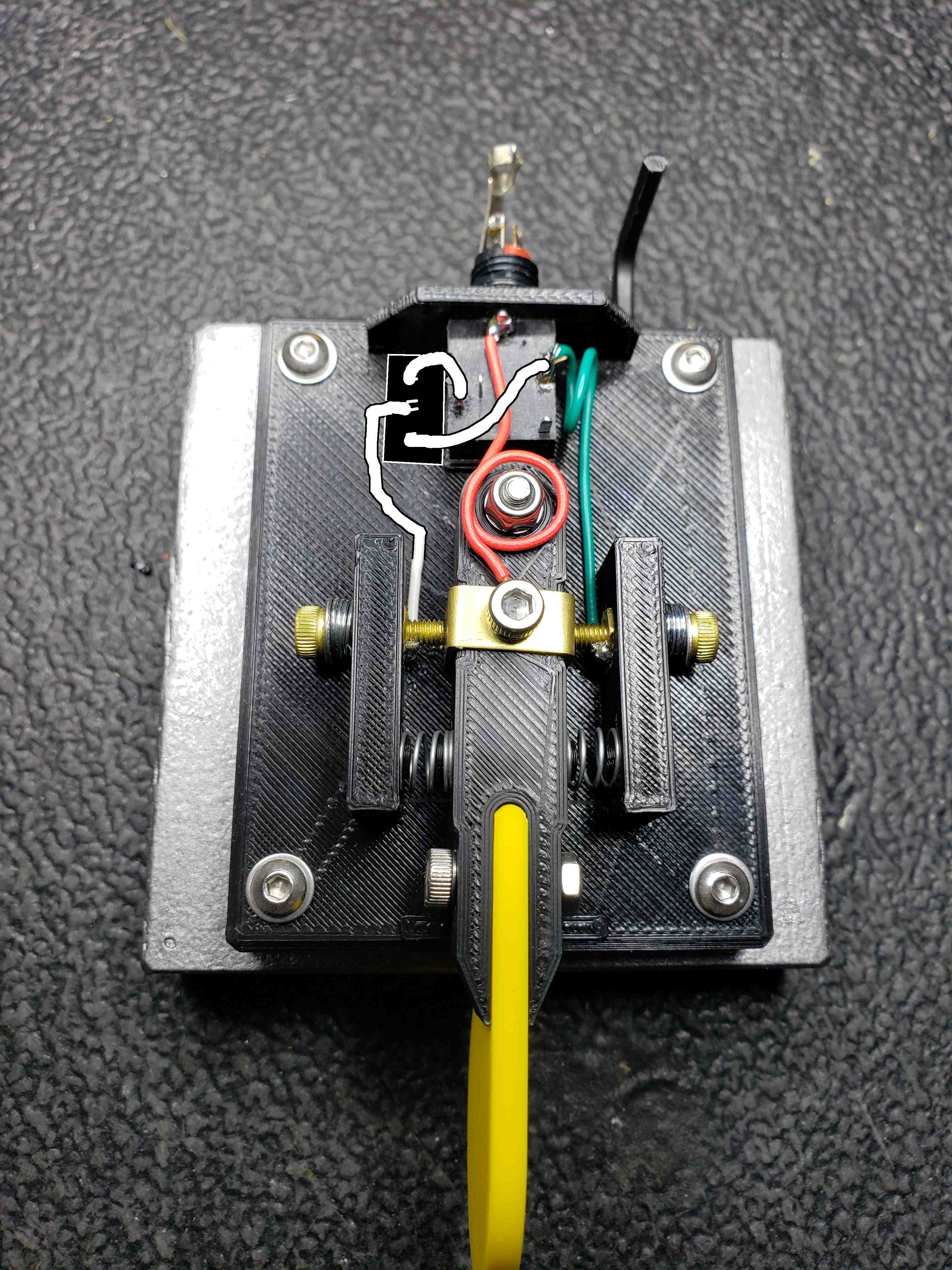
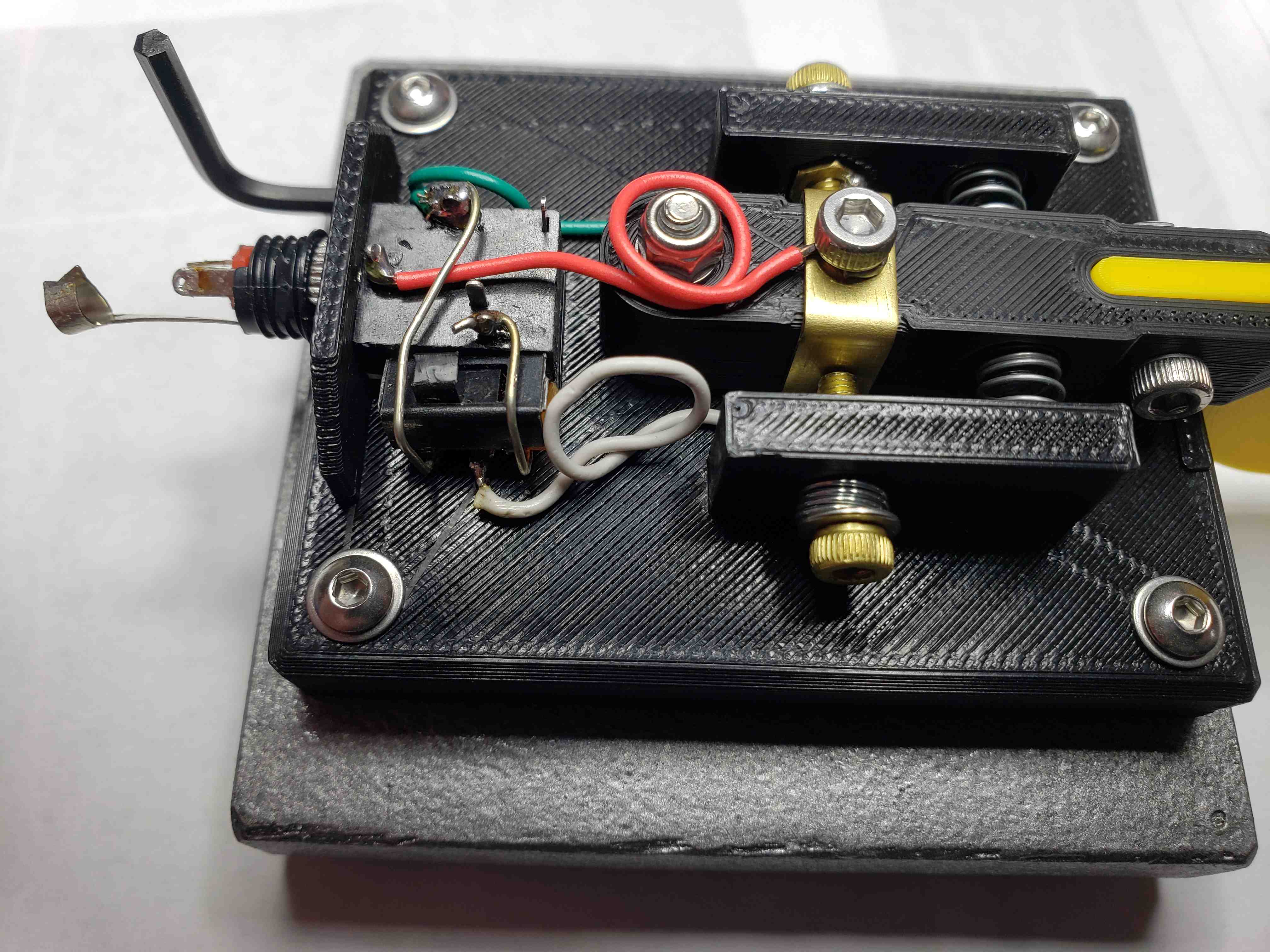
After having learned both a basic Straight Key and "Iambic" Dual-Paddles, learning to use this sideswiper was like learning from scratch except my "muscle memory" of the dual paddles kept interfering with my progress. I made numerous errors and was an embarrassment on the air until I heard some advice on SKCC...try your left hand.
I'd learned my other keying devices on the right hand and, as I mentioned, developed a very strong muscle-memory there. When I switched to my left hand, it felt awkward at first, and took a while to get the hang of, but there were no errors induced by prior keying usage; I learned it right the first time. My speed is still a bit slower than I'd prefer, it is the non-dominant hand after all, but my accuracy surprises me...plus now I can write in one hand and key with the other! Bonus!